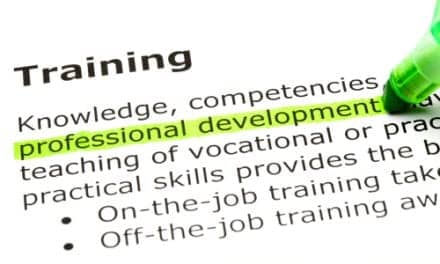Staff bios with staff photos are a great way to add more custom content to your website or Hearing Health News Network (HNN) screen. They provide your patients with familiar faces and increase transparency of your hearing care practice. They are a great way to allow patients to get to know their healthcare providers on a more personal level. However, staff photos are not always easy to shoot.
Here are some tips for shooting your own staff photos to include with staff bios:
Camera

Tips:
- Hold the camera vertically when taking individual shots and horizontally when taking large group shots.
- Use a tripod—Holding a phone with your hands can result in crooked, varying images. There are attachments for camera tripods that will hold your phone.
- Don’t zoom. Move closer instead. Zooming can result in a pixelated shot. Physically move the camera closer to your staff person until you have found the ideal framing.
Setting

Tips:
- Find a spot in the reception area or in the consultation room to capture that office feel and decor.
- Taking your photo shoot outdoors is also an option but be sure to test the lighting of your outdoor settings first to avoid glares or photo subjects who are squinting.
Lighting

Tips:
- Purchase studio lights.
- Position your subjects so they are facing an uncovered window and use the sunlight.
- Take the photos outdoors on a beautiful day.
Permission

Send

If you have further questions or concerns about shooting your own staff bio images, please contact our Content Architect, Abigial Tichler, at [email protected] for more information. If you have a specific design idea in mind, please give us detailed instructions on how you would like the staff bio images to look.
Sponsored content courtesy of ClearSounds. See previous blog posts from ClearSounds here.
Michele Ahlman is president and CEO of ClearSounds.com, a provider of devices for the hearing impaired, and ClearDigital Media, Burr Ridge, Ill, which has created the Hearing Health News Network (HHN). HHN is delivered via wired or wireless Internet to your waiting room and features a playlist of hearing-related items to benefit your patients.