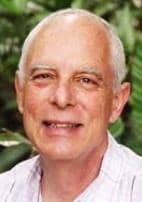Nuheara announced the release of Focus, the latest upgrade for IQbuds BOOST™, the audio wearables company announced on its website. Focus is said to be a new feature that uses “audio beamforming” technology to isolate and enhance sounds directly in front of the BOOST user. The ideal use case for this application is what Nuheara calls “even greater” conversation clarity in noisy environments.
At loud dinner parties or restaurants, Nuheara’s existing Super Intelligent Noise Control (SINC) technology is said to “effectively suppress or enhance audio” from all directions, based on frequency. However, with Focus, users can reportedly now choose to suppress noise specifically from behind them, thus enjoying clarity from sounds directly ahead of them.
Below are a series of tips and best practices related to using Focus to achieve the best possible results:
How do you turn on Focus?
On your IQbudsTM application, the “World” setting needs to be “on” to switch Focus on or off. Using the phone application, Focus can be toggled on or off. Additionally, the long tap-touch on the right earbud may be configured to toggle Focus on or off if desired.
Is this an IQbuds BOOST-only feature?
Yes, Focus is not available on IQbuds and is only available on IQbuds BOOSTTM.
Does Focus have any impact on Ear IDTM or vice versa?
Focus works the best with Ear IDTM turned ON. The effect may be limited if Ear IDTM is OFF.
Which pre-configured location settings have Focus ON?
Only the ‘Restaurant’ location setting has Focus turned on by default. For other locations, Focus can be turned on.
Are there any conditions for it to work?
Yes, Focus works best when the person speaking is close and in front, and background noise is behind.
Other recommendations: Focus is not recommended when outdoors in windy environments, or in situations where full peripheral awareness is needed (eg, driving, cycling, etc.)
Is there any impact on the call quality?
No, the call quality is not impacted by the Focus feature.
Source: Nuheara