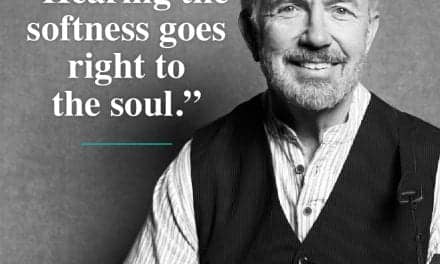Recently, a number of authors have discussed the integration of computer technology into the dispensing practice in order to make the fitting more satisfactory and the business practice more successful. Among the technologies that are promoted are the use of various database/office management systems that allow dispensing professionals to more efficiently market to the right client groups1,2; the use of real-ear speech mapping for the demonstration, verification, and fine-tuning of hearing aids,3,4 and the use of multimedia (or virtual sound environments) presentation technology (with or without real-ear measurement) during the hearing aid selection, fitting, and fine-tuning processes. Despite the apparent differences among these technologies, they all have one common goal: to make the hearing aid experience more satisfactory, the clients happier, and the dispensers more successful.
These Success Enhancement Tools (SET) will be briefly reviewed in this article. In addition, how Widex differentiates its SET from the other SETs will be discussed.
Database and/or Office Management System (OMS)
Why do we need a patient database or OMS? A database stores patient information. Depending on the specific program, databases store information on the patient’s demographics, referral sources, visit summaries such as dates, nature, and outcome of visits, fitting summaries such as hearing aid recommendations and settings on hearing aids, and even fitting results such as questionnaire data. The Noah3 software is a good example of such a database. Databases that offer business functions—such as mail merge, accounting, billing, inventory and scheduling/appointment making—are collectively called office management systems (OMS).
An obvious advantage of an office management system is that a large amount of patient information can be stored electronically in one place. More importantly, it provides a more efficient means for retrieving information on specific patients. It is this power that makes an OMS an indispensable tool in the dispensing office.
The success of a hearing aid dispensing practice is dependent not only on the appropriateness of the hearing aid fitting; but also on the relationships between the clinicians and their clients. After all, we all like to visit a doctor with whom we feel comfortable or go to a restaurant where the food is delicious and the service personnel remembers your name and your favorite dishes. We are more likely to do this if they “remind” us of their existence, either with a card on our birthday or a thank you note after our visits. These small gestures are often big relationship builders that successful business owners employ. A database saves all the pertinent patient information and allows you the potential to retrieve the specific ones easily so you can be in touch with your clients.
Success breeds success. Satisfied patients not only will more likely buy another hearing aid from you the next time their hearing aids need replacement or upgrade; they will more likely recommend you and your service to their family and friends when they need the services you offer. A recent survey5 showed that 49% of the dispensing clinicians reported referrals by families and friends are the second most common source of new clients (and business) in their office (referral by professionals was the most common source of new patients). Keeping your clients (and your referral sources) in your database satisfied with frequent communications not only ensures present income but also ensures future success.2
Many private practice dispensing clinicians market new products by buying mailing lists from different organizations and sending the announcements to those on the mailing lists. Others do newspaper and/or TV advertisements. While these are proven means to attract new businesses, they could be expensive and the response rate varies. It was estimated that direct mailing has a 1.5% response rate, while marketing to one’s current list of patients can yield as high as 65% response rate.1 Indeed, as much as half the income of a successful practice comes from repeat businesses.1 These statistics indicate that keeping the current clients satisfied through just in-time communication is an important prerequisite to ensure present and future income. A database that is utilized appropriately provides the tool for such functions.
A new database and OMS system. Recently, Widex introduced the InfoTrack, a database system that stores patient information and allows some office management functions such as mail-merge and reports. However, InfoTrack is not a full OMS by design, because some typical features of an OMS, such as accounting and scheduling, are not available.
InfoTrack is designed for the small independent dispensers (90%) with 1-2 offices6 who do not currently have an office management system. They either do not need all the features that a commercial OMS provides or they may not have the financial resources to purchase or lease a full OMS. Many of these dispensing clinics would already have separate software that performs functions like accounting and/or scheduling but lack functions such as mail-merge and report writing. The larger dispensing chains or networks have their own OMS, and InfoTrack may be redundant for them.
Enhancing and complementing current systems. InfoTrack is designed specifically for hearing healthcare professionals around a database structure already in use by the profession—the Noah3 platform. It has the looks and all the functions of Noah3 and more. Like Noah3, InfoTrack has a “Client Administration” module that stores pertinent patient demographic data. It uses the Noah Aud (Audiogram) module that saves the patient’s hearing loss information. Furthermore, it has a “Session Browser” that saves all the fitting information during a patient’s hearing aid selection/fitting/follow-up visits.
Also like Noah3, the system allows interfacing with audiometric and real-ear equipment, such that information from that equipment can be directly imported. Most importantly, InfoTrack also allows the practitioners to have as many hearing aid manufacturer’s modules as they wish (eg, you can fit any brand of hearing aid while using InfoTrack). Designing InfoTrack around Noah3 allows one to keep the development cost of InfoTrack low so that clinicians can move from Noah3 to InfoTrack with minimal financial investment or learning.
InfoTrack is designed to exceed and complement Noah3 in its office functions by offering:

FIGURE 1. Client information variables that are available on InfoTrack for use as search criteria.
• Extensive list of many searchable client variables. Figure 1 shows the client variables that are available on InfoTrack. In addition, there are several variables that can be defined by the clinicians. Because each variable can be used to search among clients, InfoTrack allows increased specificity in its searches.

• Expanded search options. In addition to the “Standard Search” that is available also on Noah3, the new system offers an “Audiological Search” (Figure 2) which is not available on Noah3. In this search, one can either numerically specify the range of the hearing loss to be targeted, or one can draw the audiogram range to search. This option can be especially helpful for selecting candidates for a particular research project or for marketing to patients with specific audiometric configurations.
• Mail merge and report functions. The system allows one to send mail to a target group of clients (or all clients in the database) through the “Mail Merge” function. The results of hearing evaluations can also be sent to the referral source through the “Quick Mail” or report function. Clinicians simply select the ready-made template for mail merge, identify the clients (through the search function) for receiving the mail, and activate “Merge” for all the letters to be printed. To facilitate the ease of use, a set of templates for typical marketing functions (eg, announcing new product) or patient reports are available with InfoTrack. The clinicians can, however, modify the existing templates or create new ones to suit their needs through Microsoft Word.
These three features expand the capabilities of Noah3 from a data storage system to an office management system. While, by design, the system is not as comprehensive as commercial OMS programs, it includes the most critical functions for the smaller, independent dispensing offices and helps these dispensing professionals remain competitive. The search, report, and mail-merge functions allow clinicians to be efficient in their practice and be in constant communication with their customers.
Real-Ear Speech Mapping
What is real-ear speech mapping? Real-ear speech mapping is one function of real-ear probe mic measurement (REM). As such, it requires the same equipment as in typical REM. A probe microphone tube is inserted into the patients’ ear canal and the SPL measured at the eardrum to a specific sound stimulus is displayed in relation to the dynamic range of the wearer (eg, between real-ear thresholds and real-ear uncomfortable listening levels, UCL).
Typically, in speech mapping, real-life speech signals, either pre-recorded or live presentation, are used as the stimuli. The goal in speech mapping is to ensure that the real-ear output of the hearing aid to any meaningful stimuli is above the patient’s real-ear thresholds, and that the loudest sounds do not exceed the UCL of the wearer. In some systems, a target output level is indicated so the dispensing professional can adjust the gain settings on the hearing aid to reach the targets. This tool has been advocated for use in initial patient counseling, demonstration of hearing aid processing, evaluation on the goodness of fit, and fine-tuning settings on the hearing aids.4 Cunningham et al.3 reported that the use of this tool could increase patient satisfaction with hearing aids.
Although useful, the high cost of such a system limited the number of dispensers who own a REM or speech mapping system. Indeed, in a recent survey, Strom6 showed that less than two-thirds (60%) of dispensing offices had a REM system. Even more discouraging, only 26% of them use REM on a regular basis. The additional time expenditure, the cooperation from the patients, the variability in the measured real-ear output,7 and the questionable value of the measured outcome (eg, matching to specific gain targets) may have led many dispensing professionals to forfeit the use of this tool. Many who use REM use it only for counseling/demonstration purposes.
A built-in real-ear speech mapping system. The SoundTracker is a feature on Widex’s Senso Diva (and Vita) hearing aid that allows the hearing aid to achieve many of the same functions that a real-ear speech mapping device would achieve.8 Realizing that both a REM (or a sound level meter (SLM) and a hearing aid include a microphone to pick up external acoustic signals, Widex engineers capitalized on this similarity and integrated a SLM function within the hearing aid. In essence, when the Diva hearing aid is switched to the SoundTracker function, the sound pressure level (SPL) across each of the 15 channels (three for the Vita) that is measured at the microphone will be displayed on the computer monitor.
Because the input-output characteristics of the hearing aids are known, knowledge of the input levels allows the hearing aid to automatically estimate the output of the Diva (or Vita) hearing aid in each of its channels. This information is updated continuously and displayed along with the in-situ threshold and the estimated UCL of the patient on the PC monitor. Because both the in-situ thresholds and the SoundTracker use the same calibration reference, sounds above the in-situ threshold of the wearer as displayed on the screen represents the actual sensation level (SL) of that sound to the wearer. This function is achieved without any cooperation from the wearer, as no external probe tubes are inserted into the wearer’s ear canals (Figure 3).

FIGURE 3. A typical SoundTracker display showing the magnitude of the input signal at each channel (light color bars), gain provided at each channel (dark color bars), and output in each 1/3 octave channels (total height of bars). The peak output is connected by the brown line. The in-situ thresholds (sensogram) and the estimated UCL are also displayed. Audibility is reached when the colored bars are above the sensogram. No discomfort is expected when the peak output stays below the UCL (black line).
The interpretation of the display should be the same as any real-ear speech mapping system. In general, the output of the hearing aid (input level plus gain) should be above the in-situ threshold of the client, and that all sounds should be below the UCL of the client. This criterion, rather than matching the output of the hearing aid to a prescriptive output target, should determine the acceptability of a fitting. This is because different input sounds have different spectra. Matching the output of the hearing aid to a generic target may (or may not) optimize the perception of that sound, but it could compromise the perception of other sounds.
SoundTracker is free (it is part of the Diva/Vita hearing aid fitting software) and easy to use, and it is extremely useful in counseling and demonstrating the effect of hearing loss and the potential benefits of amplification to the clients during the initial visit. It can also be used to demonstrate the signal processing of the hearing aid such as compression, noise reduction, and directional microphones during the fitting session, just like a REM system or a speech mapping system. Furthermore, it would also indicate which gain handle (soft, medium or loud sounds) should be adjusted during fine-tuning of the Diva (or Vita) hearing aid. Interested readers are referred to Kuk et al8 for a detailed discussion of the system. Table 1 summarizes the similarities and differences between the SoundTracker and REM.

TABLE 1. Comparisons between the SoundTracker and Real-Ear Measurement.
Virtual Sound Environments and Multimedia Presentations
What is a virtual sound environment? A virtual sound environment is a collection of sound environments presented in auditory-alone or auditory-plus-visual mode through multimedia presentation (eg, a loudspeaker system and computer monitor). The idea is to bring everyday listening environments into the clinical setting for a more accurate evaluation of the settings on the recommended hearing aid. It also allows demonstration of the effect of hearing loss and specific hearing aid features. These systems have been advocated since the 1980s as a means to provide some face validity to the chosen settings on the recommended hearing aids.9
There has been a renewed interest in recent years in the use of multimedia presentation in the clinical setting. Hearing aid manufacturers were first to include such functions in their fitting software. Recently, several independent sources have also marketed such presentation systems.10 Efficacy studies, found mostly in trade journals, support such an approach. Meskan and Robinson11 reported that such a system can reveal more realistically how much everyday gain is desired by the hearing aid wearers. Robinson et al12 and Kasewurm13 also reported that use of such a tool reduces the number of follow-up adjustment visits. In addition, Kasewurm14 suggested that the use of a multimedia presentation improves the professional image of the dispensing practice, and gives the appearance that the client is in the driver’s seat during the rehabilitation process.
Despite the potential usefulness of a virtual sound environment in the hearing aid process, only 24% of a sampled group of dispensers reported having such a system in their practice.6 The cost of set up could be a factor for dispenser hesitation in adopting this technology. However, many manufacturers of digital hearing aids included in their fitting software sound samples (and sometimes visual animations) that can be used as virtual sound environments. If 76% of dispensers use computers in their practice to fit digital hearing aids,6 and since most personal computers are equipped with soundcards and loudspeakers, one would expect as many dispensers to be utilizing virtual sound environments in their practice.
One reason for the low adoption rate of multimedia technology may be the under-realization of the potential impact of this technology on patient satisfaction. Another more important reason may be the lack of expertise in the set-up and calibration of these systems.
Although it appears simple and straightforward to install the multimedia system, ensuring that the sound effects are used properly is not. It requires that the clinician knows how to calibrate the sound system so that the sound samples have the stated frequency and intensity content as they were recorded. This requires equipment such as a sophisticated sound level meter (SLM) that is capable of narrow band measurements and an equalizer to adjust the loudspeaker output so that the original signal is played back. The additional financial outlay can make it prohibitively expensive for a typical dispensing office.
An alternative virtual sound environment system. Recently, Widex introduced its own version of virtual sound environments called LifeSounds.15 LifeSounds is similar to other manufacturer-provided virtual sound environments with one major exception: it does not require the dispensers to have any knowledge of calibration, nor does it require them to possess any calibration equipment in order to perform a precise calibration. This is because the Diva hearing aid, due to its digital design, is capable of functioning as a SLM during the calibration procedure.
To calibrate the system, the practitioner simply connects the Diva hearing aid to the PC and places it in the soundfield at the position of the wearer’s ear. A series of prompts will guide the practitioner to complete the calibration. The Diva hearing aid measures the frequency-intensity of the calibration signal, feeds it back to the PC which will correct for any irregularities in the output that results from the room and the loudspeakers characteristics. The dispensers do not need to have the skills in calibration—or any special equipment to perform the calibration. All they need is a PC that includes a stereo soundcard and reasonably acceptable loudspeakers. LifeSounds makes it easy (and affordable) for the dispensing professional to integrate multimedia presentation technology into their practice. Interested readers are referred to Kuk et al15 for a detailed description of the principles behind the system’s calibration and how such a system may be used in hearing instrument fitting.
In summary, each component of the Success Enhancement Tools (SET) contributes to the overall success enjoyed by the dispensing clinicians. The use of multimedia presentation technology helps project a professional image and brings face validity to the practice; the use of real-ear sound mapping helps potential clients understand their hearing loss and the benefits of hearing aid technology; and the integration of both technologies improves the accuracy of the fitting and can improve client satisfaction with the recommended hearing aids. The effective use of patient database helps keep satisfied clients (and their referral sources) satisfied, which should result in more repeat business and new businesses for the dispensing clinicians. At a time when the percentage of new hearing aid wearers at the typical dispensing practice is only 49%,6 it is imperative that dispensing facilities adopt every possible measure to ensure client satisfaction.
| This article was submitted to HR by Francis Kuk, PhD, director of audiology, and Janice Smith, MA, technical support audiologist at Widex Hearing Aid Co, Long Island City, NY, and John Colberg Jensen, application software development manager, and Soren Westerman, MS, director of research, IT & IP at Widex A/S, Vaerloese, Denmark. Correspondence can be addressed to Francis Kuk, Widex Office of Research in Clinical Amplification, 2300 Cabot Dr, Ste 415, Lisle, IL 60532; email: [email protected]. |
References
1. Bloom S. Where can you find new business? Take a look in your patient database. Hear Jour. 2003;56(9):17-24.
2. Marsh D. Turning patients into patient advocates. Hear Jour. 2005;58(2):48.
3. Cunningham D, Lao-davila R, Eisenmenger B, Lazich R. Study finds use of live speech mapping reduces follow-up visits and save money. Hear Jour. 2002;55(2):43-46.
4. Ross T, Smith K. How to use live speech mapping as part of a hearing instrument fitting and verification protocol. The Hearing Review. 2005;12(6):40-46.
5. Kirkwood D. When it comes to hearing aids, “more” was the story in ’04. Hear Jour. 2005;58(5):28-37.
6. Strom K. The HR 2005 dispenser survey. The Hearing Review. 2005;12(6):18–36, 72.
7. Dirks D, Kincaid G. Basic acoustic considerations of ear canal probe measurements. Ear Hear. 1987;8(5S):61-67.
8. Kuk F, Damsgaard A, Bulow M, Ludvigsen C.. Using digital hearing aids to visualize real-life effects of signal processing. Hear Jour. 2004;57(4):40-49.
9. Kuk F. Use of paired-comparisons in hearing aid fitting. In Valente M, ed. Strategies For Selecting And Verifying Hearing Aid Fittings. New York: Thieme Medical Publishing; 1994:108-135.
10. Pehringer J. Fine tuning hearing instruments using an economical sound simulator. The Hearing Review. 2005;12(6):50-52, 70.
11. Meskin M, Robinson J (2000). A patient-focused approach to fitting hearing instruments. The Hearing Review. 2000;7(12):52-55.
12. Robinson J, Russ D, Siu B. Effect of multimedia fitting tool on final gain settings. The Hearing Review. 2002;9(3):42-45.
13. Kasewurm G. A multimedia fitting tool for a patient driven protocol. The Hearing Review. 2004;11(11):40-42.
14. Kasewurm G. Enhancing the patient experience. The Hearing Review. 2005;12(5):28-30.
15. Kuk F, Bulow M, Damsgaard A, Jessen A, Ludvigsen C. Hearing aid fittings and the use of simulated sound environments. The Hearing Review. 2004;11(8):42-48.