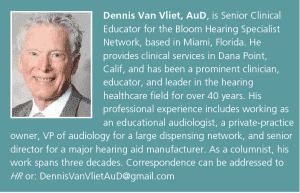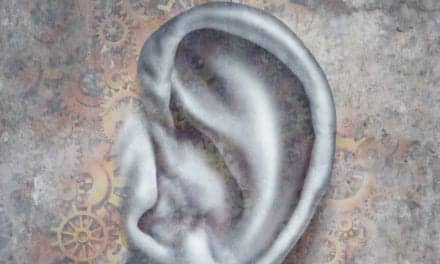Final Word | January 2019 Hearing Review
We have been housing in a temporary living situation for a few weeks while we await completion of new construction at the homestead. We are staying at a condominium belonging to family connections. The residence has Internet but no cable. I was able to hook up a HDMI adapter to my iPad and watch Netflix and other applications on the television for the few programs we like to follow. That was fine until an update came through on the iPad. Suddenly, the adapter didn’t work. Checking with my friend Google revealed that I wasn’t alone: the operating system update created a problem with certain adapters, and I was out of luck. Fortunately, my friend had alternative suggestions, and I learned all about screen mirroring with the help of the Apple TV as a workaround.
The consequence of the update was a minor inconvenience for us. Now, think about how bad things might be when a complex web of compatibility and compliance all comes together. You may be in a facility that is mandated to maintain electronic medical records. Maintaining electronic records requires software that must be compatible with your overall information technology (IT) infrastructure. The IT infrastructure will need a common platform such as Windows so that compatibility is assured. Which Windows version? Depending on your organization, the foundation may have been Windows 95, followed by upgrades to Windows 98, Windows Millennium Edition (who can forget Y2K!), Windows XP (2001), Windows 7, and now, Windows 10. Upgrades not only require learning curves to recover skills and productivity we had with the previous versions, but the base infrastructure must communicate with other systems feeding information into the patient records.
A busy audiology clinic has a variety of diagnostic systems that may have been developed with the software base available at the time. It is not unusual to see equipment in use today with Windows XP. The manufacturers are looking ahead as they develop newer systems, and naturally may choose to use current Windows software in development. At some point, it is no longer cost-effective for the manufacturers to support the systems that can only talk to older operating systems. When the infrastructure changes, the only choice may be to replace the peripheral equipment, even if it is otherwise functioning properly. When the base infrastructure is changing to Windows 10, your clinic may need to replace audiometers, immittance equipment, newborn hearing screeners, diagnostic evoked potential systems, and more. The cost of the total unexpected and unintended consequences of the upgrade may overburden budgets and run up costs for patients.
Undoubtedly, there are good reasons for updating base infrastructure software: security, privacy, speed, and efficiency. However, there may be budgetary crises awaiting if the full range of the effects are not identified, and corrective action isn’t carefully prioritized.
As providers, we not only face similar issues with our equipment, but may struggle with assisting our clientele as they experience unintended consequences when their smartphones are upgraded, or as they try and use accessories that are designed for analog inputs and they try and hook up a new television with only digital outputs.
The Final Word? Issues of comfort and convenience are a big part of the landscape in keeping our patients satisfied. When they face interruptions of service or complications because of something that doesn’t directly involve their hearing aids, they may experience frustration and turn to us for help. As providers, we have options for dealing with these patients. Those of us in high-service practice locations face a bigger burden because we have built our practices on providing individual, personalized extra care. Nontraditional locations housed in a warehouse or drugstore may foster expectations that do not include the extra services and may not be asked to provide the specialized assistance.
As hearing systems, including cochlear implants, have become more complicated, manufacturers are offering consumer helplines that take some burden away from the provider. This service has two sides depending on our perspective. Some of us may welcome the extra help because we are so busy. My preference is to suck it up, learn the ins and outs of the different phones and other complications, and remain the MacGyver of choice for my patients. Any time I can solve a problem for a patient, it underscores my role as their source for better hearing. A good thing for the patient today and for the practice in the future.
Citation for this article: Van Vliet D. The unintended consequences of updates. Hearing Review. 2019;26(1)[Jan]:34.
Image: © Alexandersikov| Dreamstime.com