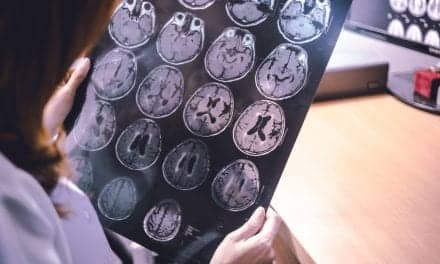Phonak ABCs of eAudiology #10: 10 Steps to Record Keeping & Data Protection for eAudiology
The Phonak ABCs of eAudiology is a handbook of step-by-step guides for incorporating eAudiology and Phonak eSolutions into daily hearing care practice. Each guide has been written by a renowned international expert in this field. A comprehensive range of considerations have been broken down into easy-to-follow steps towards practice implementation. Following the 10 steps in this series of implementation guides could see hearing care professionals up and running with eAudiology services in your practice very soon, benefiting from improved workflows and cost savings, providing your clients quality care in a way which is most convenient to them.
Patient data security and privacy is an issue facing clinicians when adopting eAudiology into their practice. It is important that both staff and clients have a full understanding of any potential risks involved in transmitting personal health information, as well as their rights under privacy legislation. Clinicians must ensure appropriate security when maintaining client records and other health information.
Where to start?
Step 1
Familiarize yourself with the relevant privacy legislation in your region. Most areas will have federal as well as state or provincial regulations in place. Professional governing bodies may also have guidelines that affect the way you interact with clients and store data. Be sure you have a full understanding of your obligations and responsibilities as well as the responsibilities of other related staff in terms of safeguarding health information.
Step 2
Your clinic or agency may have policy related to record keeping and data security. It’s important to both familiarize yourself with such policy, as well as to educate any staff involved in policy development as it relates to eAudiology. In adopting eAudiology, you may find that your clinic’s policies may require revisions to suit this practice.
Step 3
Review your eAudiology plan. Make sure that your systems and procedures are in keeping with the relevant legislation and policies. In particular, the security of your videoconferencing solution (if used) as well as data sharing or access software. Be sure that these platforms meet privacy requirements. Pay attention to the manner in which client information is stored and what information might not be secure during an online interaction.
Step 4
Develop a workable consent procedure that meets privacy legislation and protects you, your staff, and your client during online interactions. If in doubt, seek legal advice. Either within your clinic/agency, or from outside help. Clients need to understand exactly what is being transmitted during an eAudiology session, as well as the manner in which their data is stored.
Step 5
Be sure that your client data management system that is used in eAudiology is secure. If using a Noah platform, consider entering only patient names into the Noah database. Or encoding patients with a number that is entered into the software. Use of a patient code or number when eAudiology sessions use a computer that is at the client site (spoke site) is the best way to ensure that client data and records are anonymous, even if the equipment is accessed inappropriately.
Step 6
eAudiology systems built into hearing aid manufacturer software or modules can be considered to be secure in most instances. However, it is important to review this with the manufacturer. Perform test sessions to ensure that no client data is visible during the online interaction.
Step 7
Be sure that offline data and client records are secure and meet privacy legislation and guidelines. Record keeping in eAudiology is essentially similar to face-to-face encounters and professional governing bodies as associations generally have guidelines to cover record keeping and data security. However, it is important to review your clinic’s practices to ensure that you meet current requirements and that security gaps do not occur when adopting eAudiology.
Step 8
Educate support staff in your eAudiology program, ensuring that everyone involved understands the clinic policy. Practice test interactions with clients so that all staff will be comfortable in scheduling and supporting eAudiology interactions.
Step 9
Practice! Perform test sessions so that clinicians understand what is happening from the client’s perspective. Be sure that the client does not have inadvertent access to health data, either their own or others. The clinician should be in complete control over the information that can be viewed or accessed during a session. Clinicians need to be aware of this and act in a manner that does not allow viewing of “background” session information.
Step 10
eAudiology is all about providing better services to clients. When your eAudiology policy and procedures are in order, both you and your clients will enjoy efficient interactions with minimal risk of inappropriate access to personal health information. Ensure that the client has a full understanding of the steps you have taken to ensure data security.
To download a PDF of the article, please click here: 10 Steps to Record Keeping & Data Protection for eAudiology
Are you up to the challenge?
Do you understand the data security and record keeping legislation and regulations impacting your practice? Review these and see if there are any gaps in your current systems.
Other Articles in the Phonak ABCs of eAudiology series below:
| 1. | Licensure and Stakeholder Support | William Campbell |
| 2. | Optimizing Your eAudiology Environment | Danielle Glista, PhD |
| 3. | Clinical Applications and Feedback Provision | Gurjit Singh, PhD |
| 4. | Employee Training | Karen Muñoz, EdD |
| 5. | Scheduling and Reimbursement | Rachel Higginbotham, AuD |
| 6. | Technology and Connectivity | Jean Anne Schnittker, AuD |
| 7. | Talking to Clients about eAudiology | Gina Angley, AuD |
| 8. | Client Selection and Other Considerations | Evelyn Davies-Venn, PhD |
| 9. | Family-centered Care and eAudiology | Joseph Montano, EdD |
| 10. | Record Keeping and Data Protection | William Campbell |
About the Author: With 20 years as a clinician, Bill Campbell has a wealth of knowledge and experience with adult and pediatric service delivery. Bill’s interest in eAudiology began in 2006 in trying to provide access to infant diagnostic services in remote Canadian communities. Since then, Bill has been involved in developing a remote assessment protocol for the Ontario Infant Hearing Program, as well as working with colleagues internationally to develop eAudiology solutions.